Do you have a Rustilė discount code or gift card? Great! This guide will show you how to apply your discount code during checkout.
Using a Mobile Device
Add your desired items to the cart and tap "VIEW CART":
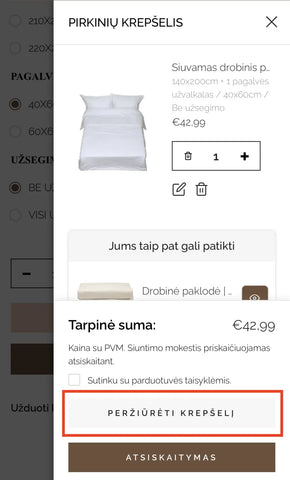
Check your cart and scroll down until you reach the payment section. Agree to the store’s terms and conditions (✓) and proceed to checkout:
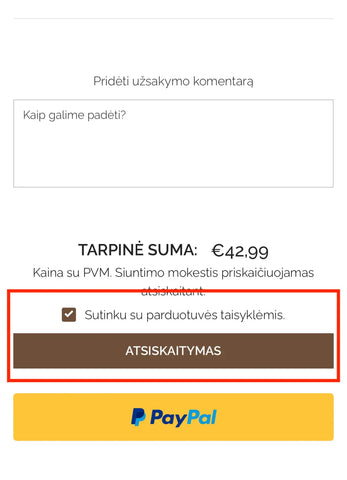
On the newly opened page, tap "Show order summary" at the top:
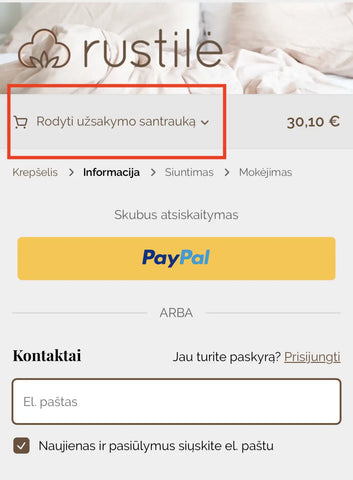
Enter your discount code in the "Gift card or discount code" field and tap the arrow button on the right:
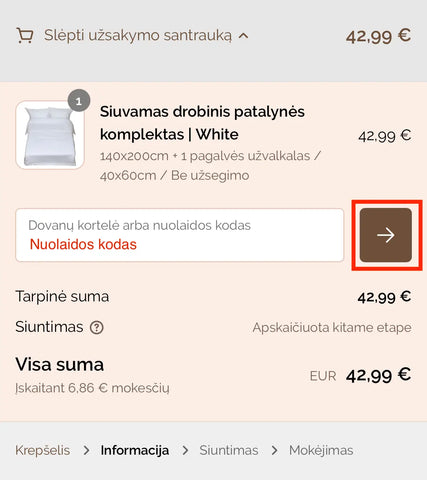
That’s it! Your discount has been applied!
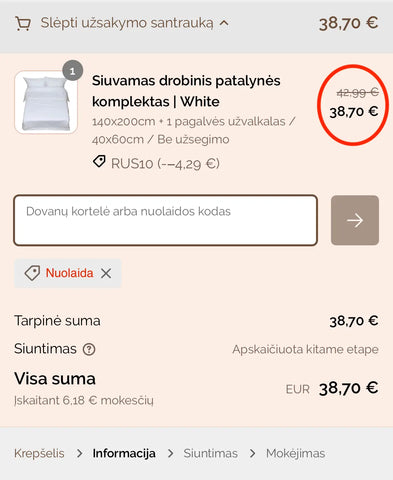
Using a Computer
Add your desired items to the cart and click "VIEW CART":
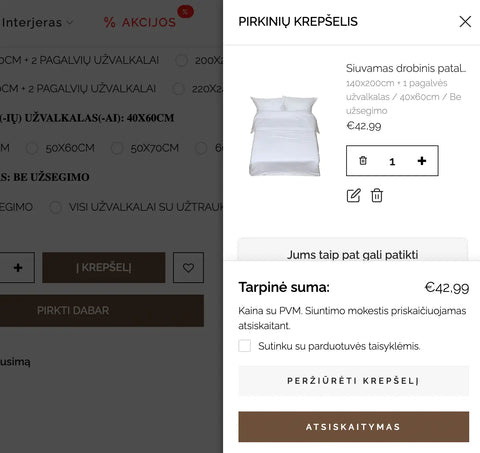
Check your cart and scroll down until you reach the payment section. Agree to the store’s terms and conditions (✓) and proceed to checkout:
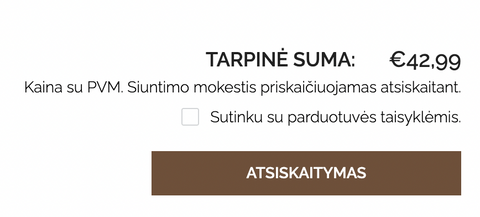
On the right side, find the field labeled "Gift card or discount code", enter your code, and click "Apply":
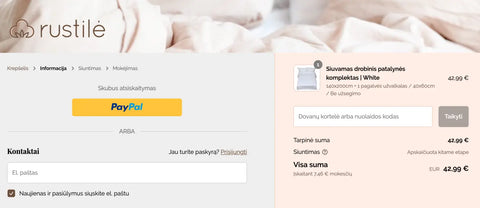
That’s it! Your discount has been successfully applied!
Enjoy your shopping! Here’s a 10% discount code for you to try: RUS10 :)








